Release Notes: Version 7.65
360-Degree Feedback improvements for the second quarter 2017
EchoSpan is pleased to announce version 7.65 of its 360-degree feedback platform. This release includes many new features and enhancements that are available at no charge to customers subscribing to the Professional and Enterprise Editions of the EchoSpan system. Highlights of the 7.65 release include:
Sentiment Analysis for Comment Reports (beta feature)
EchoSpan has integrated with Microsoft Cognitive Services to provide
Sentiment Analysis of comments in PDF reports. The Sentiment Analysis
feature “reads”
comments in reports and presents the reader with a measure of positivity
for each one presented as a small graph above the comment text. Sentiment
scores are useful in quickly identifying comments that may be highly
positive or negative. This feature will be released initially as a publicly
available beta to Professional and Enterprise Edition customers while final
testing is performed.
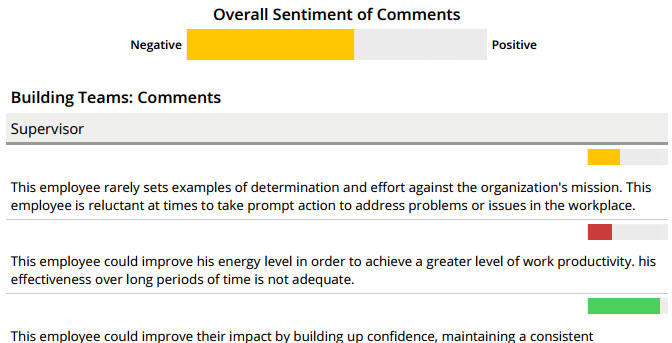
Mobile Redesign
The EchoSpan mobile platform has been optimized so that the user interface for responding to reviews is more user-friendly on iPhone and Android. Users will find that the buttons and review screens are bigger and brighter and users can even utilize Apple’s voice to text feature to enter content into comment boxes.
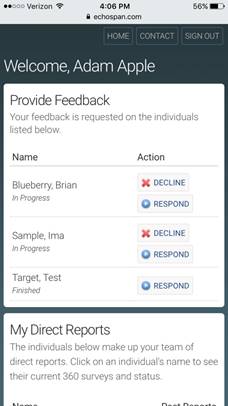
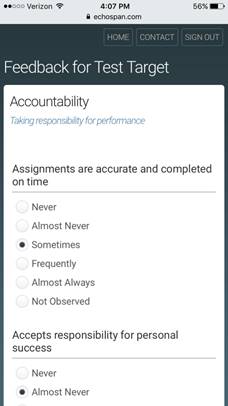
Background Generation of Group Reports
Group reports will now be queued and generated in the background with
the resulting PDF emailed to you. This change allows Administrators to continue
working on other tasks in the tool while generating their group reports.
Customizable Thank You Page Text
You can now edit the text that appears on the final, “thank you” page of a
feedback review. Text can be specific to self-raters or other raters. Text
is editable under the Setup >> User Screen Content menu option.
Reversible Rating Scale
You can now select to reverse the display of the rating scale order so that
the values appear highest to lowest as Raters complete their reviews. The
graphs in your reports will still display values from low to high. Rating
scales are editable under the Setup >> Rating Scale menu option.
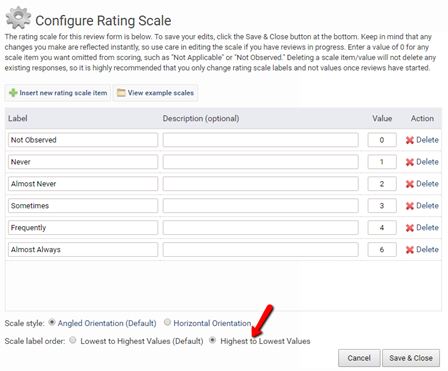
PDF Report Security Features
Project administrators can now restrict printing, copying from or
modifications to PDFs generated using custom report templates. Security
settings can be set specifically for each custom report template. Report
security options can be accessed by clicking the “Security Settings” button
at the top of the Reports >> Edit Report Templates page in the
administrative tool.
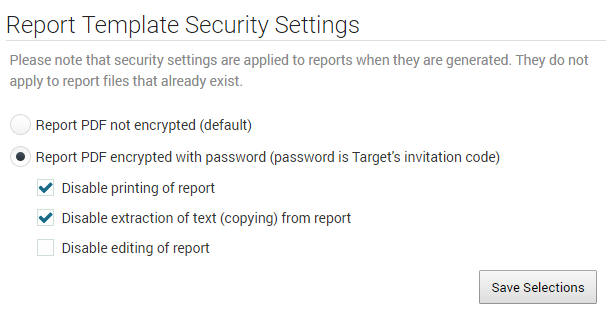
Other Upgrades & Fixes
- Rater lists can now be automatically submitted to an auditor if a target fails to complete them after a preset number of days.
- An alert can be sent to targets when an auditor finalizes a review of his or her rater list.
- The Custom Benchmark feature now only lists projects that are compatible with a destination project, preventing errors from being displayed when two incompatible projects are compared.
- Report file names can have a custom tag or field appended to the beginning and/or end of file names.
- Added the ability to sort the Hidden Strengths/Blind Spots report component based on the scoring gap between the Self and All Raters score. This addition will allow to you present the report with the hidden strengths and blind spots grouped together in their respective sections, making it even easier for Targets to find areas of strength and weakness in their feedback results. Users still have the option to sort the component from high to low or low to high, based on the overall score for the item.
How to Upgrade
The version 7.65 update is automatically applied to any new, blank project
you create. You can also update an existing project by opening the project
and clicking "Upgrade Project" in the top right of the Home page if an
update is available. Upgrades are available to clients without existing
customizations. Note that if you clone a project that uses an older version
of code, the new project will also be based on the older code and require
an update.
As always, we appreciate your feedback on our product and services.
As a reminder, we offer a question and answer session each week that is an open forum for customer questions. One of our Senior Client Service Managers leads the interactive session and will address any product questions you have. A link to the signup page is available here:
https://www.echospan.com/qa.asp
Thank you for choosing EchoSpan for your employee feedback and review needs.
70
