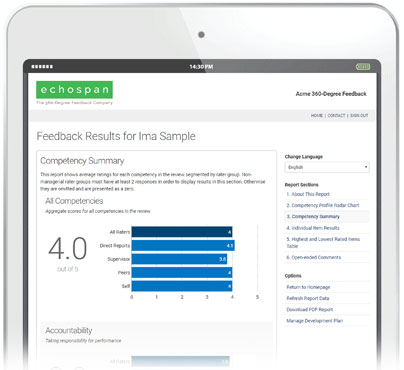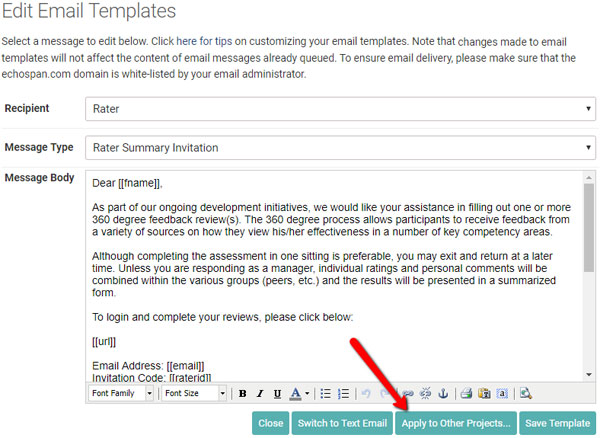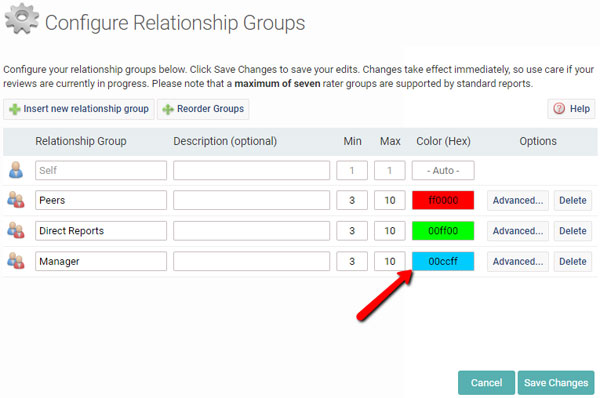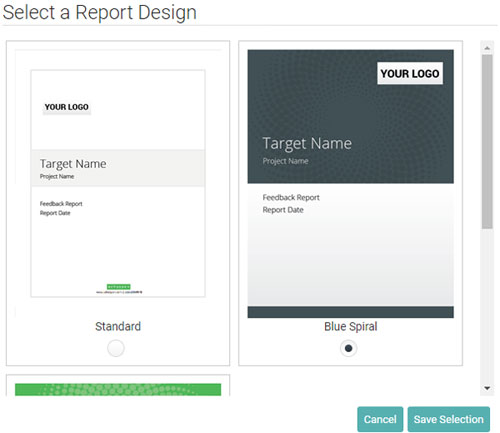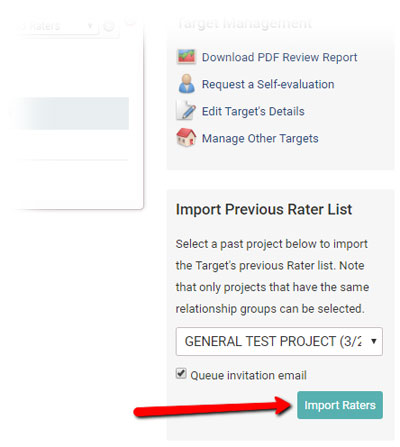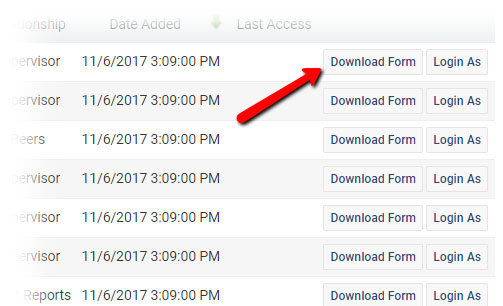Release Notes: Version 7.66
360-Degree Feedback improvements for the first quarter 2018
Version 7.66 of the EchoSpan platform will be released on January 13 th, 2018. This release represents six months of work in developing new features and enhancements to our 360-degree feedback tool. It's a big release and we're very pleased to bring it to our customers to start off 2018. As usual, all new features are included in your subscription at no additional cost.
A brief summary of the new features and enhancements is below. Once the release is published, we'll make additional documentation on each of these items available in the product guides. As always, thank you to all of our customers for providing the suggestions that have led to these great new additions to the platform.
Major Enhancements
Interactive Reports
In addition to the standard PDF reports, Targets and their managers can now review feedback results in an online, interactive format. Report structure and content is customizable just like existing PDF reports. For more information, please click here . (P, E)
When editing email templates and other project settings, you can now choose to apply your changes to other projects in your account. This makes management of multiple projects much easier as you can now modify many projects at once. (A)
You can now specify the colors to be used for each Rater relationship group shown in reports. By doing so, you can make a particular group stand out more in a report or align the color scheme with your company colors. (P, E)
Improve the appearance of your report templates with more attractive cover page art. Enterprise accounts enjoy the ability to upload custom report cover, header and footer graphics to let feedback reports match your company's brand. (P, E)
Targets and Project administrators can now easily duplicate a Target's Rater list from a previous project. This not only saves time for Targets and Admins, but also removes any chance of data entry errors. A complete Rater list can be imported automatically with the click of a button, as long as Targets are selecting their own Raters in the tool. (P, E)
Administrators and review respondents can choose to download their individual review responses in PDF format for offline viewing or completion. (P, E)
Other Changes
- Added report components that show current vs previous reviews with color-coded delta values. (P, E)
- Added report option to only show self-evaluation results in rated item report sections. (P, E)
- Added report option to show or hide select competencies in reports. (P, E)
- Added report option to hide statistic columns in reports. (P, E)
- Added support for JPG and PNG logo file formats. (P, E)
- Administrators can prevent Targets and Managers from selecting development plan observers if desired. (P, E)
- Administrator can activate a feature allowing Raters to view their previous comments for a target while providing responses. (P, E)
- Rating scale can be flipped to show values in ascending or descending order. (P, E)
- Administrator can reset a Target or Rater invitation code. (A)
- Administrator can delete PDFs from the application server. (A)
How to Upgrade
Once released, the version 7.66 update is automatically applied to any new, blank project you create. You can also update an existing project by opening the project and clicking "Upgrade Project" in the top right of the project's homepage if an update is available. Upgrades are available to clients without existing customizations. Note that if you clone a project that uses an older version of code, the new project will also be based on the older code and require an update.As always, we appreciate your feedback on our product and services. Please remember that we offer a question and answer session each week that is an open forum for customer questions. One of our Senior Client Service Managers leads the interactive session and will address any product questions you have. A link to the signup page is available here:
https://www.echospan.com/qa.asp
Thank you for choosing EchoSpan for your employee feedback and review needs.
74